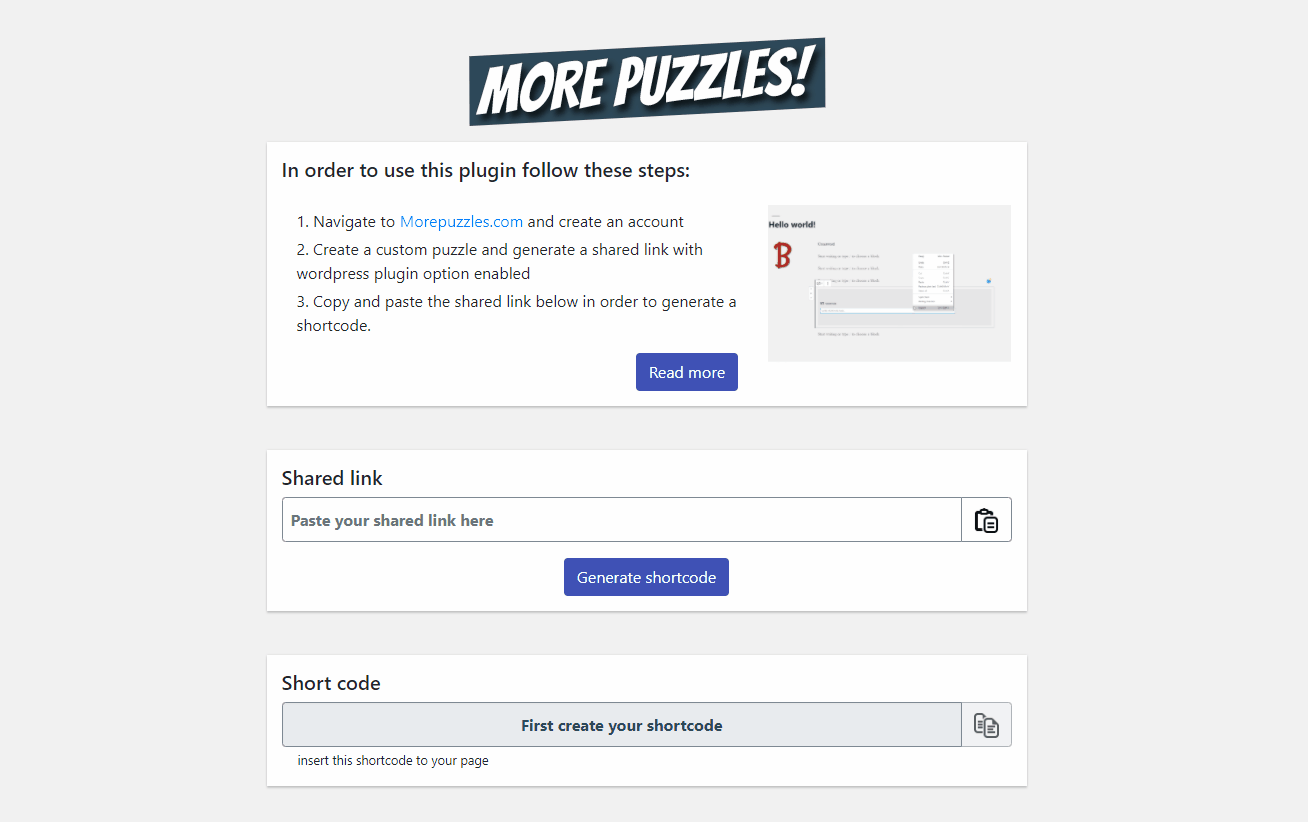Wordpress Plugin Tutorial
Create an account
MorePuzzles wordpress plugin is totally free and easy-to-use. To use it, first you'll need to create an account.
You can use your private email address and after receiving a confirmation link you can activate your account.
Also there is a Google Sign In option, in this case activation is not necessary, you can immediately create masterpieces in Crossword maker.
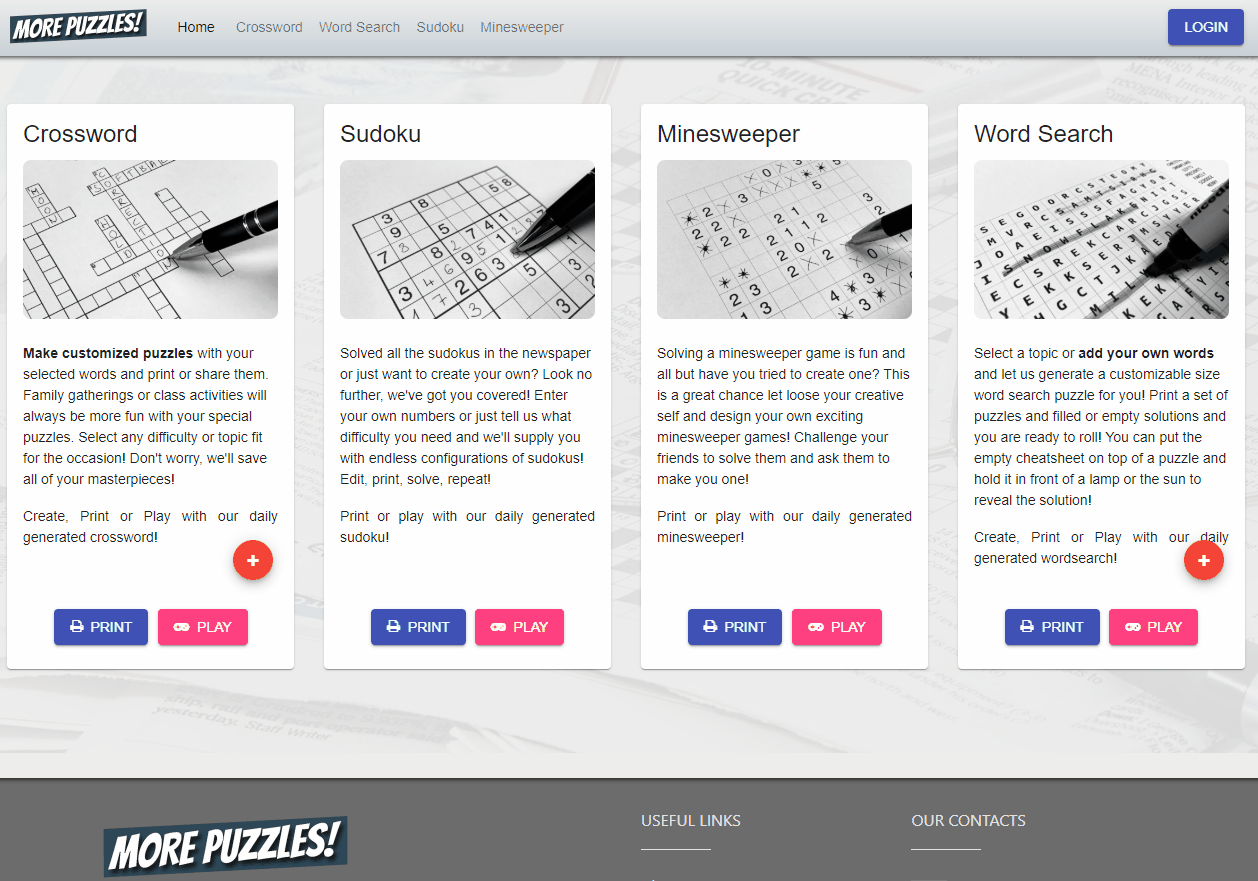
Create your custom crossword
You can create your own crossword under the crossword tab by pressing the big red plus button. It will navigate you to the crossword maker surface.
In the left panel, you can set the title and add your words and clues. Input fields support emojis too. On the right side you can check the crossword layout immediately.
Crossword maker supports images (jpg, png, gif), so it's up to you how creative the puzzles you make are. Press the "Delete" button to remove images.
On the toolbar there are more options for customization. Read more about these options under crossword maker tutorial.
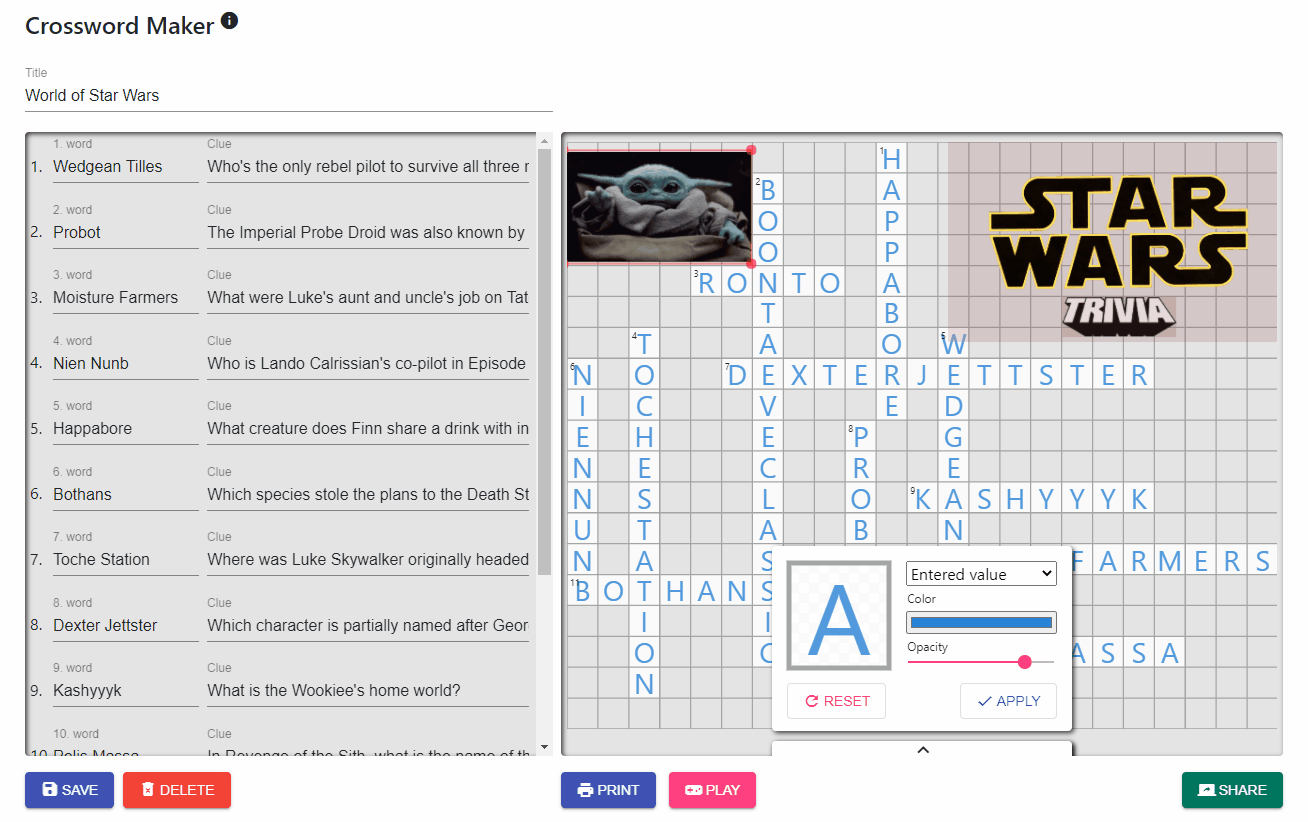
Share your crossword
After you are finished in the crossword maker, you'll have to share it.
Use the wordpress plugin option at "Accessibility". There are some other custom settings that you can tweak while sharing a puzzle. Read more about these options under crossword maker tutorial.
If you are finished just press the create button and your share link will generate.
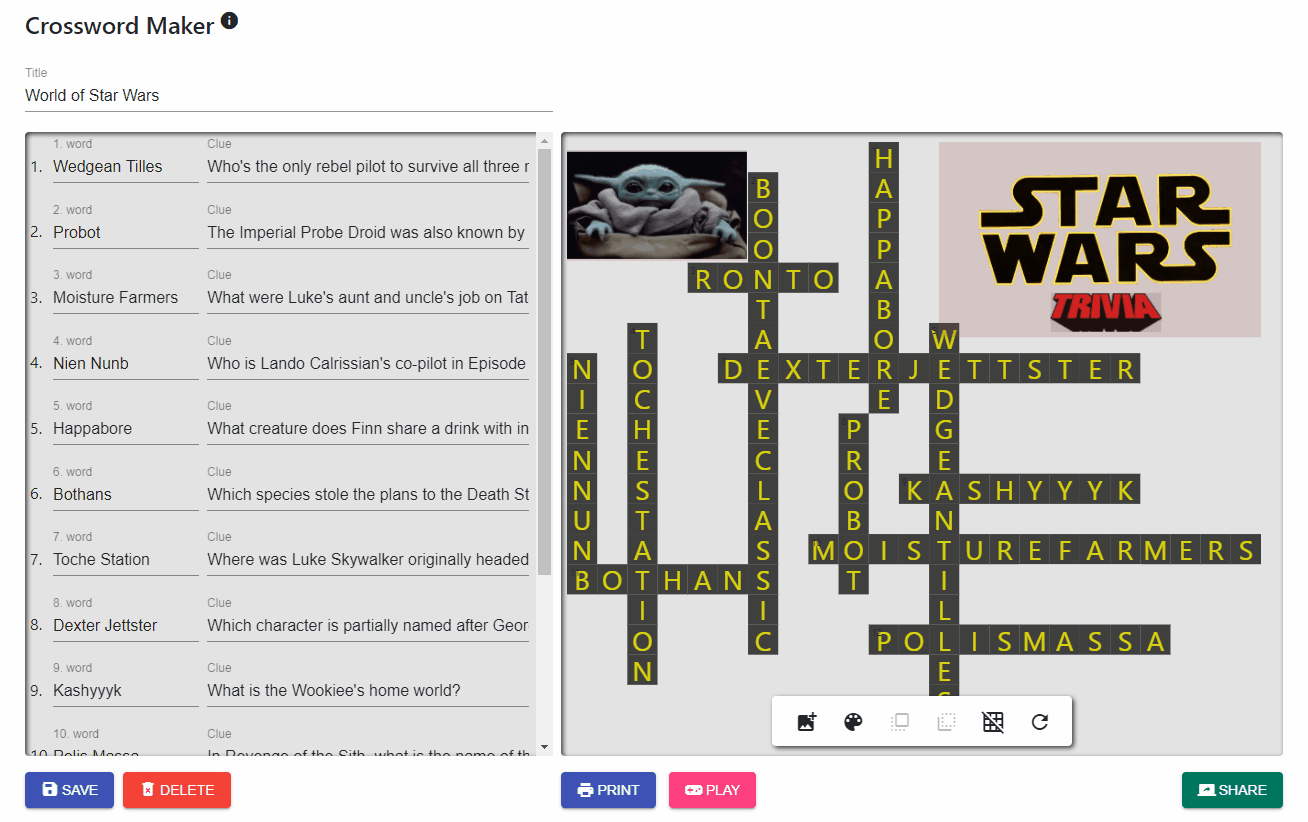
Finishing steps
Copy the generated link to the input field of the wordpress plugin. Press the generate shortcode button and you are ready to use your crossword in wordpress.
If you lost your generated link don't worry, you can recover it by pressing the copy button under Crossword > Shared Crosswords. Here you can also follow the viewed and completed counter.
If you have any further questions or have some issues please feel free to contact us.
Enjoy! 😊