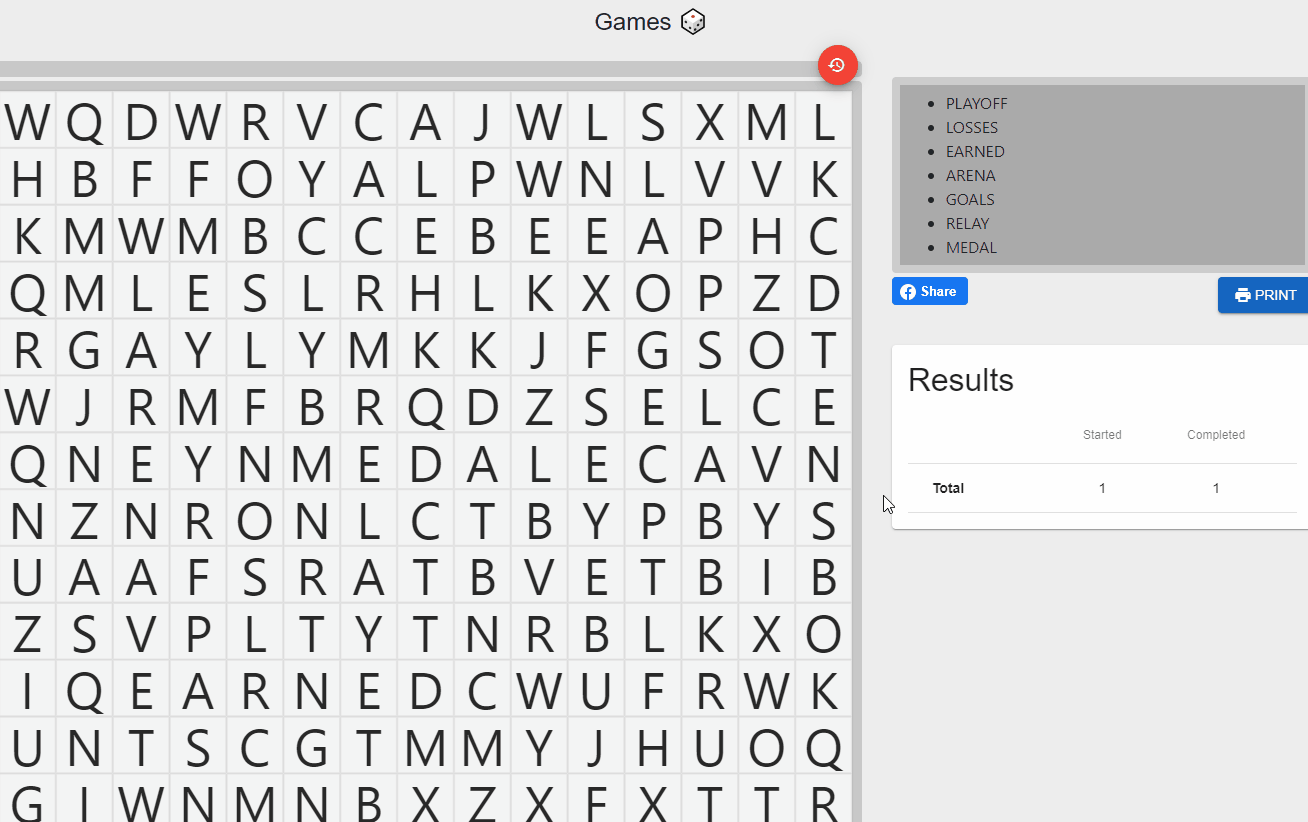Word Search puzzle maker tutorial
Word Search maker basic features
You can give a custom title to your word search puzzle that will be visible on the header of the printed document and on the top of the online playable version. Our word search maker supports emojis, so don’t be afraid to add some personality to your creations!
Also on the word search editor page you can see a live preview of the word search puzzle you are creating.
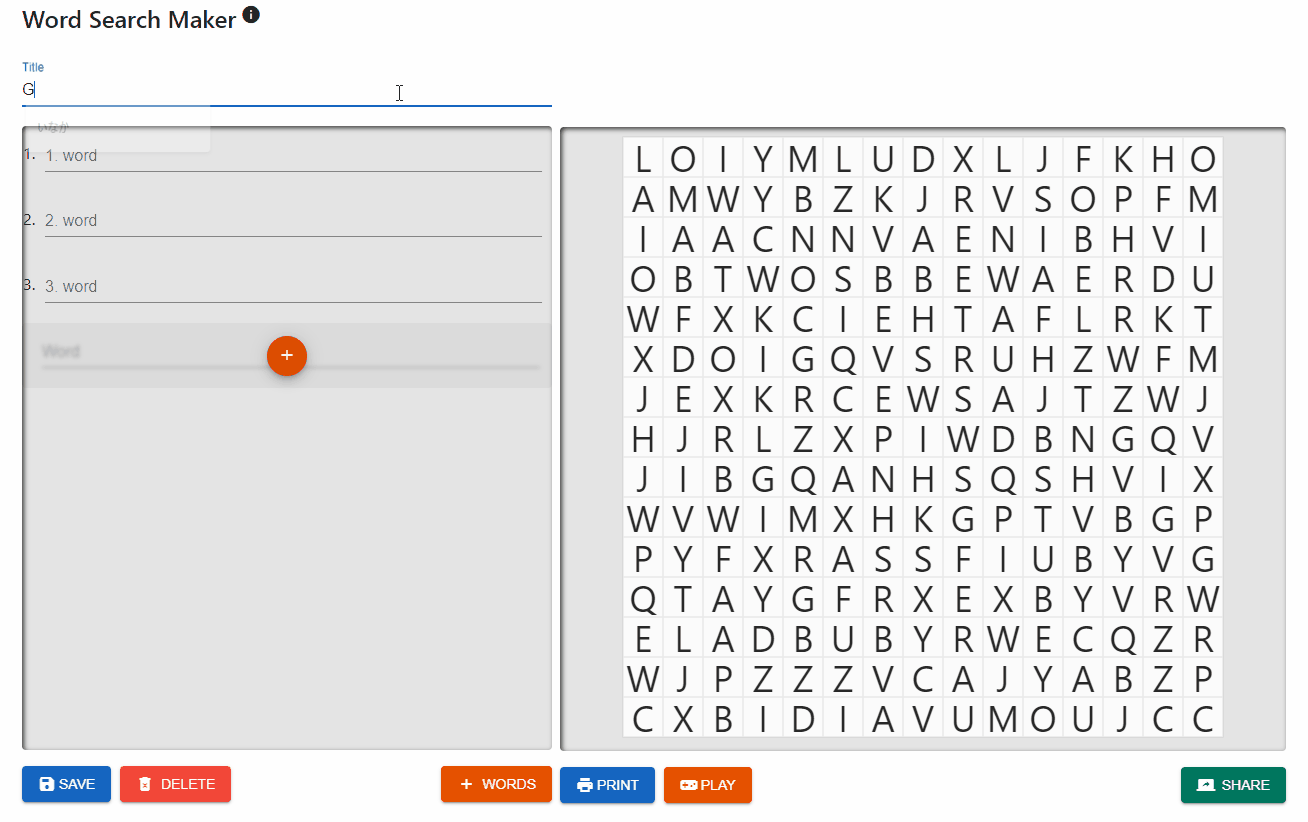
Generate words by topics
If you run out of new words, you can use the word generator function. Choose the topic of your new words and set the amount of words to generate. If you are not satisfied with the generated words, you can click generate again.
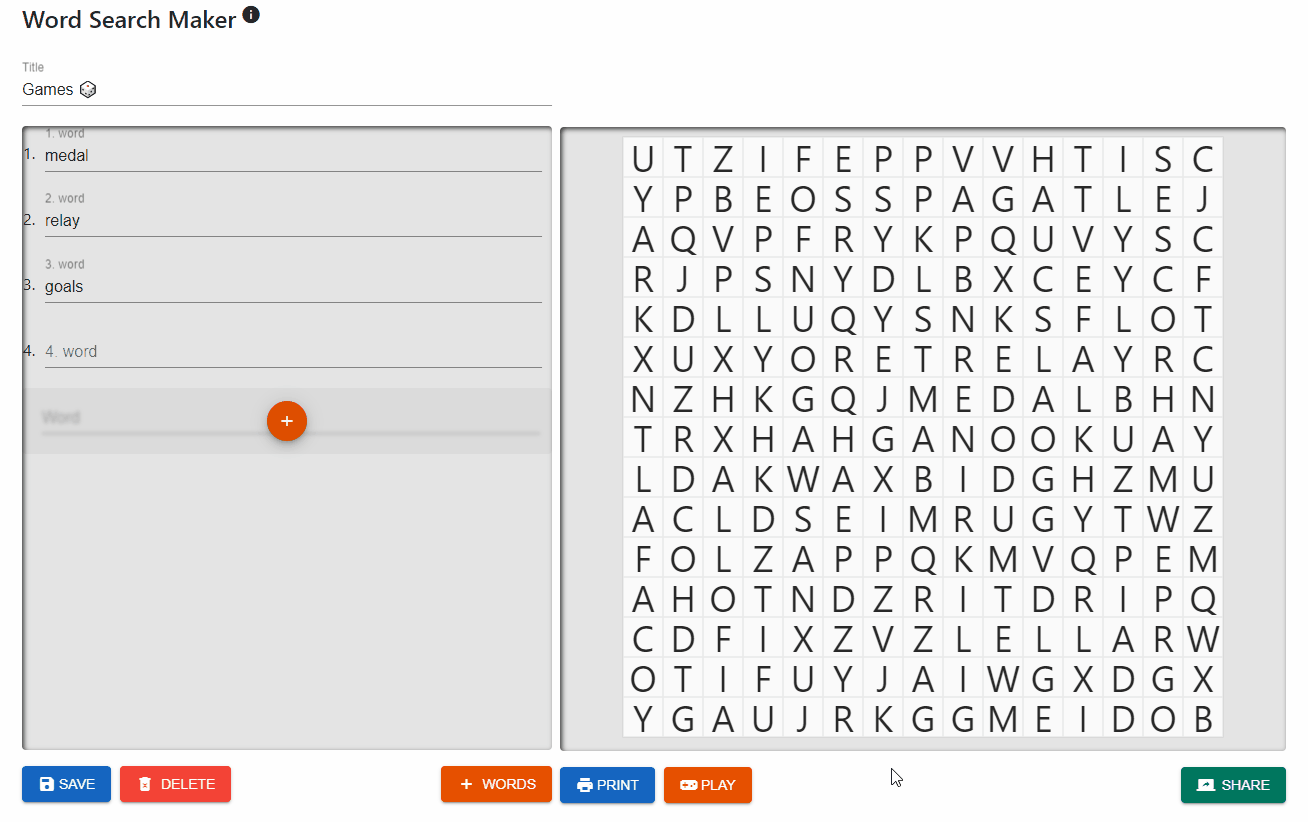
Word Search language features
You can also add words in Japanese, Korean or Chinese, and the word search maker will adjust the filling letters to the given language. Feel free to create a real challenge to your friends.
ひらがな、カタカナ、又は漢字の言葉にも対応できます。ご自由にお試しください。
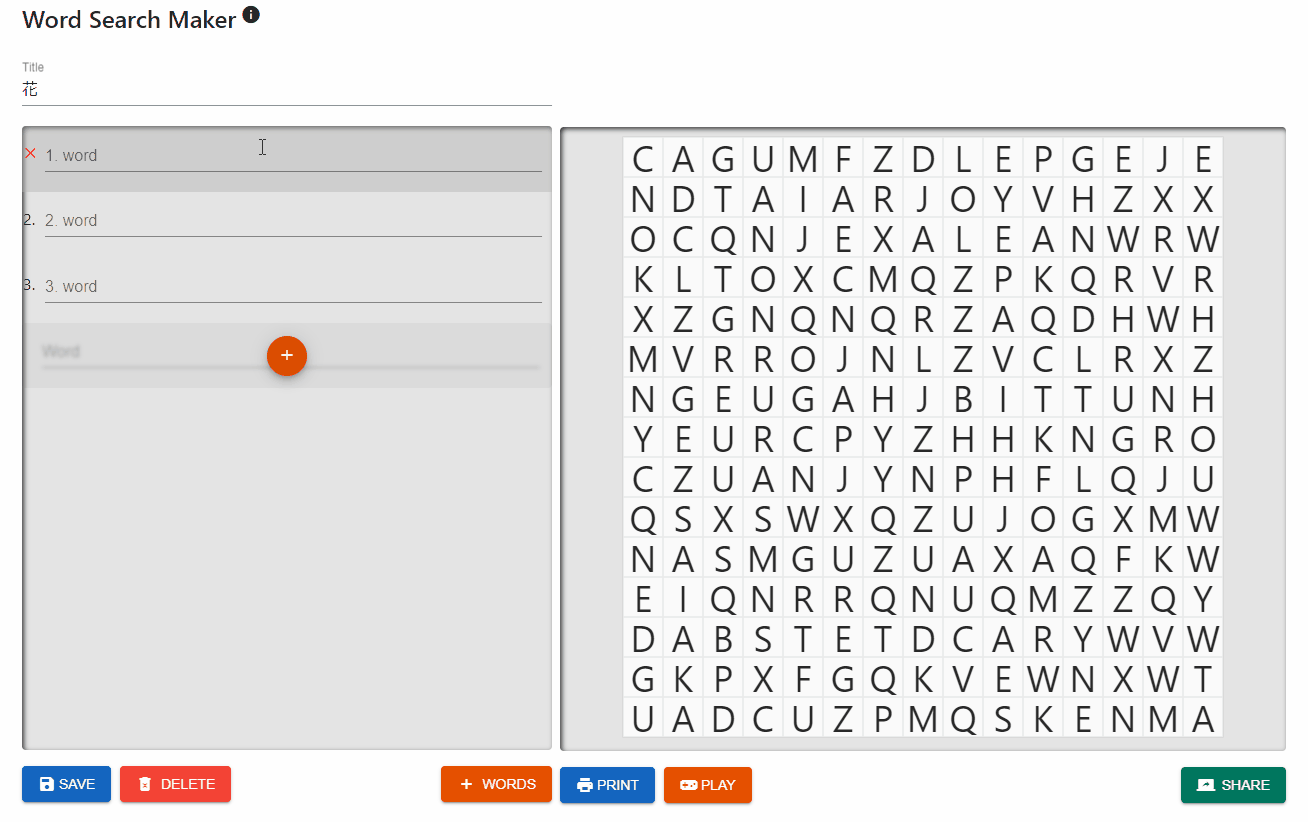
Share your word search puzzle online
After you finish your word search puzzle, share it online with your friends and family! There are some custom settings that you can tweak while sharing a puzzle.
Accessibility:- Public: Anyone can play with your puzzle via the shared link. View and complete counter will be visible, and it can be shown in the Latest 10 Puzzles.
- Authorized: Only registered users can play with your puzzle via the shared link. All email addresses and game progress will be shown. Your puzzle won't be shown in the Latest Puzzles section.
- WordPress plugin: Same as the public features, but you can use your custom puzzle on your WordPress website as a plugin.
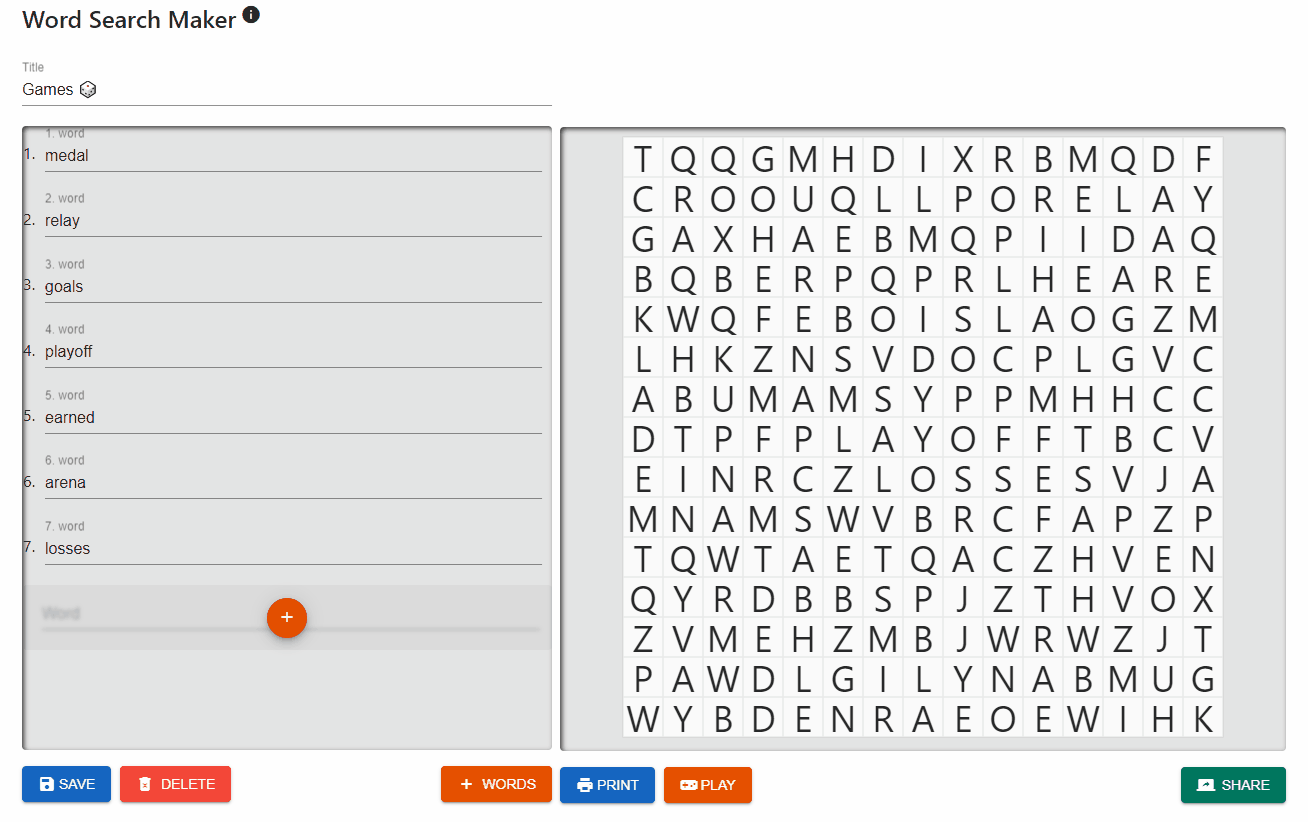
Print your word search puzzle
There is a really good opportunity to play with your own puzzles on paper.
Press the PRINT button and we create a high quality printable version of your custom word search puzzle!
You can also choose if you want to print the solution or if you want to hide the words list.
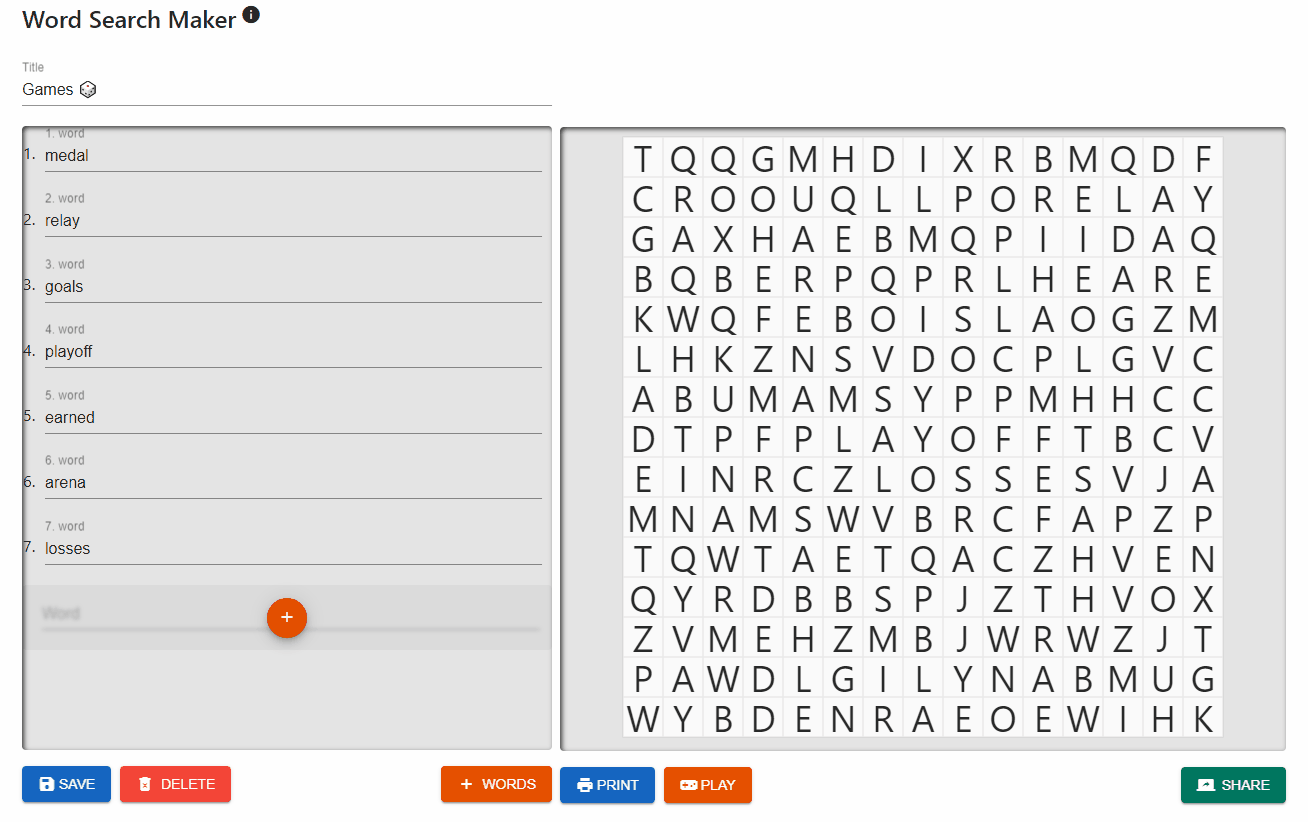
Let others play with your shared puzzle
It is the time to test your friends' word search skills. After you share your puzzle just send the link to them.
Under Word Search > Shared Word Search Puzzles you can follow the viewed and completed counter.
If you check the "Login required" sharing option you can also follow the progress of the players. In this case players need to create an account first.
Now let’s create some word search masterpieces!